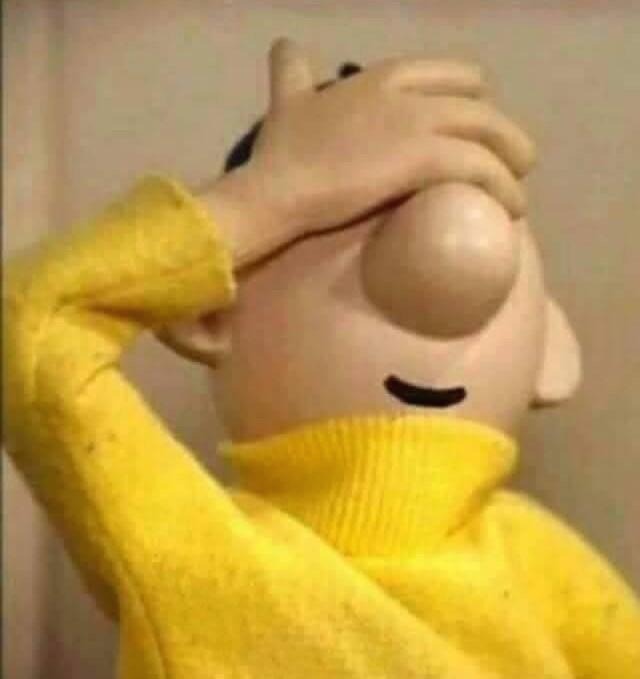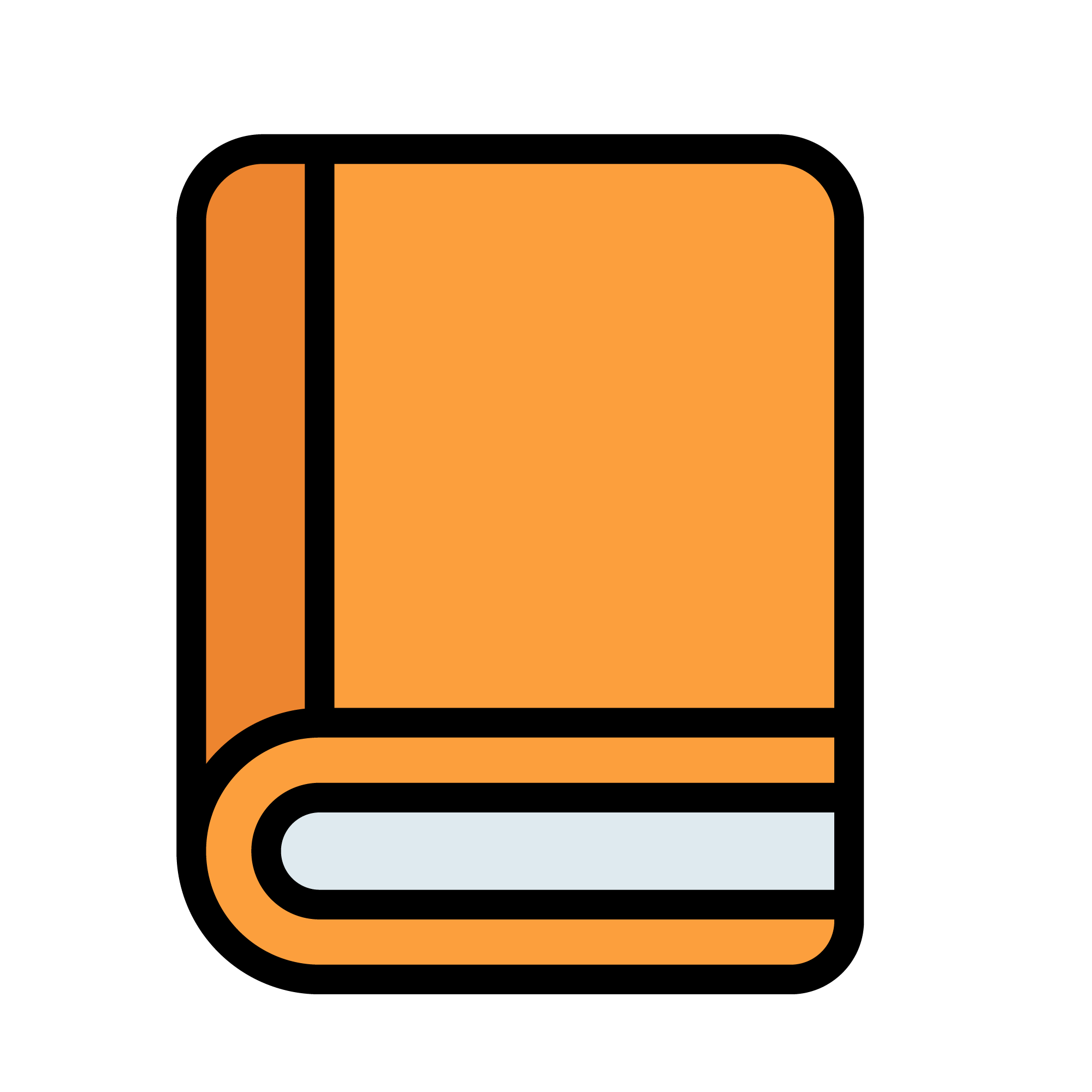pat coding
[T-MAP API]검색어를 통한 지도검색 본문
728x90
T-amp api 의 검색어입력과 경로출력!
1. 출발지와 도착지의 input을 만들어 주고, 버튼을 클릭하면 입력한 값들이 넘어가는 onclick을 만들어 줍니다.
- (count+1)같은 경우 재 검색을 하면 +1을 더해줘서 맵 초기화를 해주기 위해 넣어놨습니다.
- 밑에 hidden은 위도경도를 저장해두기위해 만들었습니다.
<label for="#" class="label">경로선택</label><br>
<div id="routeCSS">
<div id="startCSS">
<label for="#">출발지</label><br>
<input type="text" class="text" id="startPoint" placeholder="검색어를 입력해주세요" value="">
<input type="button" class="btn btn-primary" id="searchSP" onclick="searchPOI(countS+1);" value="검색">
</div>
<div id="endCSS">
<label for="#">도착지</label><br>
<input type="text" class="text" id="endPoint" placeholder="검색어를 입력해주세요" value="">
<input type="button" class="btn btn-primary" id="searchEP" onclick="searchPOIs(countE+1);" value="검색">
</div>
</div>
<input type="hidden" id="startlon" value="">
<input type="hidden" id="startlat" value="">
<input type="hidden" id="endlon" value="">
<input type="hidden" id="endlat" value="">2. 출발지와 도착지의 마커와 입력한 정보가 다르기 때문에 함수를 나눠서 진행합니다.
searchPOI 함수에서 값을 받고, tmap 함수로 값을 넘겨주어 마커와 이벤트를 실행해줍니다.
var countS = 0;
var countE = 0;
// 출발지 검색
function searchPOI(countS) {
var startPoint = $('#startPoint').val();
if (startPoint == "") {
alert('검색하고자 하는 곳을 입력해주세요.');
$('#startPoint').focus();
return;
}
//tmap 함수로 시작포인트 전송
tdata = new Tmap.TData();
tdata.getPOIDataFromSearch(encodeURIComponent(startPoint), {
/*centerLon: center.lon,
centerLat: center.lat,*/
reqCoordType: "EPSG3857",
resCoordType: "EPSG3857"
});
tdata.events.register("onComplete", tdata, onCompleteTData);
console.log(countS);
//재검색시 맵초기화
if (countS > 0) {
console.log(countS);
$('#searchSP').click(function() {
map.events.clearMouseCache();
map.destroy();
initTmap();
});
}
}
// 도착지 검색
function searchPOIs(countE) {
var endPoint = $('#endPoint').val();
if (endPoint == "") {
alert('검색하고자 하는 곳을 입력해주세요.');
$('#endPoint').focus();
return;
}
//tmap 함수로 도착포인트 전송
tdata = new Tmap.TData();
tdata.getPOIDataFromSearch(encodeURIComponent(endPoint), {
/*centerLon: center.lon,
centerLat: center.lat,*/
reqCoordType: "EPSG3857",
resCoordType: "EPSG3857"
});
tdata.events.register("onComplete", tdata, onCompleteTDatas);
//재검색시 맵초기화
if (countE > 0) {
$('#searchEP').click(function() {
map.events.clearMouseCache();
map.destroy();
initTmap();
});
}
}




728x90
'Etc' 카테고리의 다른 글
| CURL 통신 (1) | 2020.08.07 |
|---|---|
| images BASE64 encode, decode (1) | 2020.04.21 |
| Watir 란? (1) | 2020.01.15 |
| [HTML] 속성(id, class, name) (0) | 2019.12.23 |
| [ Xpath ] Xpath란? (0) | 2019.12.02 |
Comments